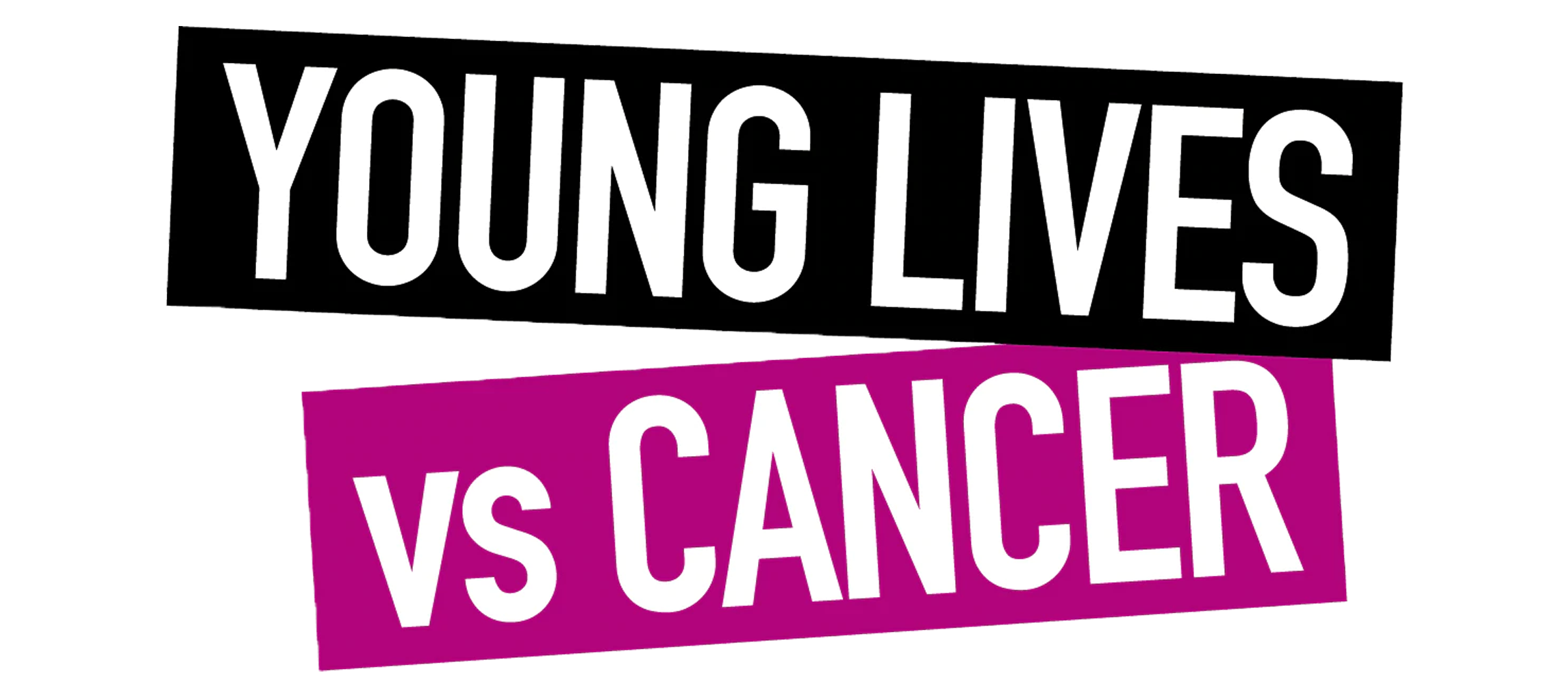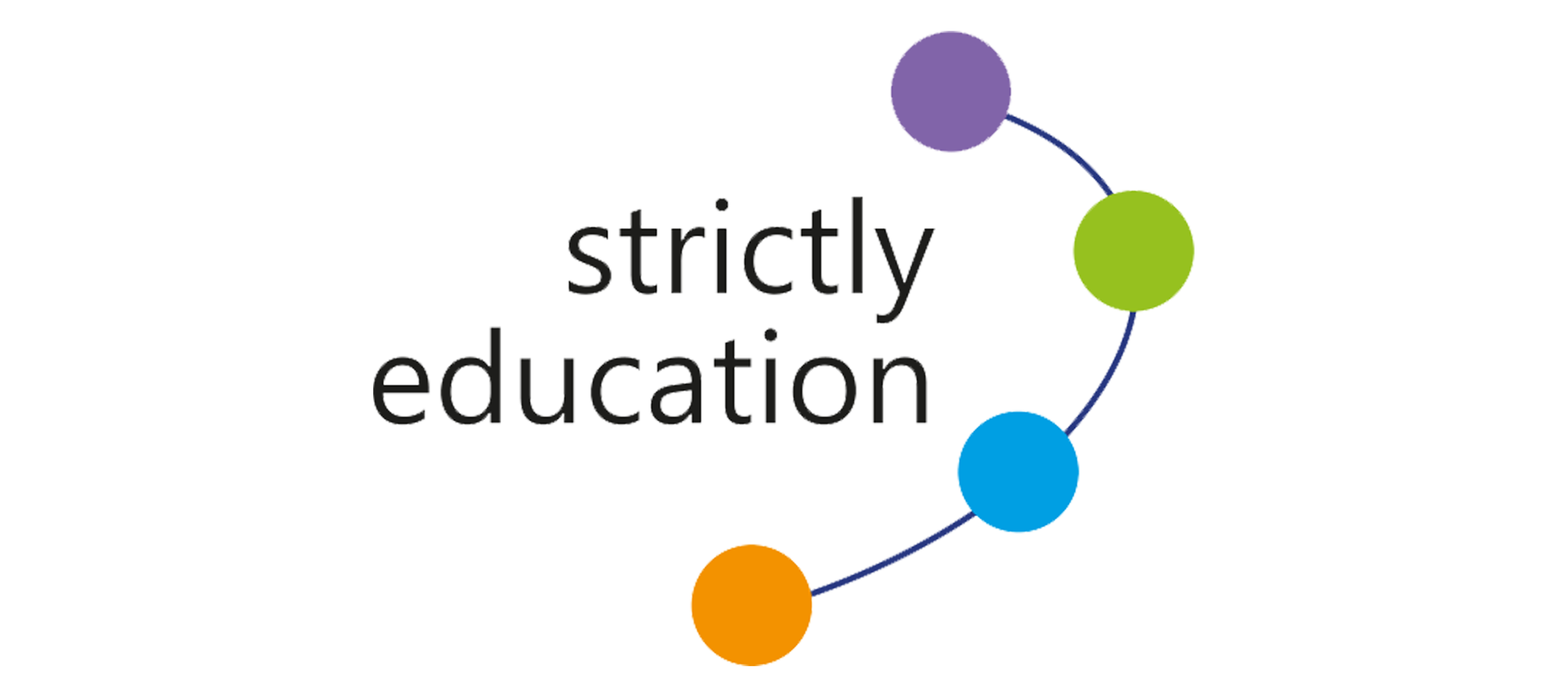Richdesk key features
Empowering IT departments to deliver proactive service and dynamic automation.
Ticket management
Custom ticket queues
Easy to create ticket queues that give agents clear visibility of their priorities and responsibilities.
Powerful site search
Quickly and easily find the tickets, assets or knowledge that you need.
Automated ticket assignment
Powerful automation that ensures tickets are properly categorised and get straight to the right team.
Simple ticket escalation
Re-assign or escalate tickets in one click and automatically alert team members and mangers.
Custom action types
Quickly and easily find the tickets, assets or knowledge that you need.
Canned response
Team and personal templates for quick, clear and consistent responses to customers.
Asset management
Unlimited asset template styles
Create custom forms that capture the exact information you need for each asset type.
Search & filter asset lists
Record asset history
Instant visibility of what asset changes took place and when.
Simple & flexible asset allocation
Manage asset renewals & maintenance
Register important dates with reminders, notifications and alerts to agents and teams.
Powerful asset tracking
Manage asset assignment, loan schedules and disposals from one place.
Self-service portal
Multiple customer portals
Create or copy individual portals for different customer groups and requirements.
Customisable styles
Give your customers a personalised self-service experience.
Self-help without searching
Automatically offer-up information that is relevant to the customer’s issue or request.
Workflow-driven
Smoothly guide your customers to providing the information you need to help them.
Full ticket management
Allow your customers to view, update, close and re-open tickets.
Quick tickets
Pre-defined scenarios that enable customers to log support requests in a click.
Dashboards & reporting
Report generator
Quickly create reusable ticket and asset reports through a simple point-and-click report builder.
Report manager
Control report access and sharing between support teams.
Ticket queue & asset list export
Single-click export of ticket and asset information from any screen.
Dashboard generator
Create and share multiple dashboards using simple chart-builders.
Customer dashboards
Give your customers easy access to stats with charts and drillable ticket-panels on their self-service portal.
External reporting connectivity
Populate business intelligence systems and other vendor reporting tools through direct database connection with hosted and on-premise instances.
Knowledgebase & FAQs
Searchable knowledgebase
Find information to resolve calls faster and provide better service to your customer.
Agent & customer articles
Create separate knowledgebase articles and control visibility across your agents and customers.
Frequently asked questions
Add custom FAQs to self service portal pages to give customers quick answers to common questions.
Improve onboarding
Give new employees easy access to the knowledge they need to become effective team members.
Save time
Eliminate the need to search emails and tickets to find the right resolution.
Organise & centralise information
Simplify metadata and access to documents and links to external document shares.
Don’t just take our word for it
Change management
Coordinate minor, major & emergency changes
Use ITIL change types and customisable status flows to streamline change processes.
Manage approvals
Set voting rights and rules to ensure change activities adhere to standards and minimise business risks.
Recurring change templates
Pre-define change activities to automate logging of common and repetitive change requests.
Multiple change advisory boards (CABs)
Deploy default and ad hoc CABs to engage the right change advisory teams.
Flexible change queues
Create multiple change queues to monitor and manage changes by type, status, risk and affected customers and infrastructure.
Enforce company & regulatory standards
Use business rules to enforce back-out plans, risk assessments and change reviews throughout the change process.
SLA management
Manage impact assessment
Combine impact with urgency to ensure correct targets, escalations and notifications are applied to tickets.
Full control over SLA response, resolution & escalation
Create multiple escalation rules with response, resolution and escalation schedules, and alerts as SLA targets approach.
SLA automation
Keep on track on and on time with statuses that control SLA clocks and categories that regulate SLAs.
Infrastructure SLAs
Link assets to SLAs to ensure that issues around critical infrastructure are alerted to the right team in time to act.
Multiple service hours
Assign SLAs that operate within standard business hours and extended time-frames to support all service level offerings.
Clear SLA status visibility
Use ticket list targets and colour-coding to help agents identify tickets that require a quick response or resolution.
Problem management
Quick incident escalation
Escalate issues to problem management directly from tickets and assets.
Easy ticket linking
Link tickets to existing problems for quick access to status updates and workarounds.
Problem request management
Raise instant requests to alert problem managers to issues with potential for high business impact.
Cascading workarounds & resolution
Apply workarounds and resolutions that flow through to linked incidents and automatically notify ticket owners.
Root cause corrective action
Ensure that correction processes are properly followed by linking problems directly to change requests.
Clear SLA status visibility
Use ticket list targets and colour-coding to help agents identify tickets that require a quick response or resolution.
Richdesk key features
Empowering IT departments to deliver proactive service and dynamic automation.
Ticket management
A feature-packed and easy-to-use ticketing system lets you quickly log and track tickets with automation to ensure that user-logged tickets are correctly categorised and assigned to the right team for rapid resolution.
Custom ticket queues
Easy to create ticket queues that give agents clear visibility of their priorities and responsibilities.
Powerful site search
Quickly and easily find the tickets, assets or knowledge that you need.
Automated ticket assignment
Powerful automation that ensures tickets are properly categorised and get straight to the right team.
Simple ticket escalation
Re-assign or escalate tickets in one click and automatically alert team members and mangers.
Custom action types
Quickly and easily find the tickets, assets or knowledge that you need.
Canned response
Team and personal templates for quick, clear and consistent responses to customers.
Asset management
Unlimited asset template styles
Create custom forms that capture the exact information you need for each asset type.
Search & filter asset lists
Record asset history
Instant visibility of what asset changes took place and when.
Simple & flexible asset allocation
Manage asset renewals & maintenance
Register important dates with reminders, notifications and alerts to agents and teams.
Powerful asset tracking
Manage asset assignment, loan schedules and disposals from one place.
Self-service portal
A refreshingly simple to use portal that ensures your customers can quickly log, monitor and update tickets as well as get access to FAQs and self-help knowledge articles 24×7.
Multiple customer portals
Create or copy individual portals for different customer groups and requirements.
Customisable styles
Give your customers a personalised self-service experience.
Self-help without searching
Automatically offer-up information that is relevant to the customer’s issue or request.
Workflow-driven
Smoothly guide your customers to providing the information you need to help them.
Full ticket management
Allow your customers to view, update, close and re-open tickets.
Quick tickets
Pre-defined scenarios that enable customers to log support requests in a click.
Dashboards & reporting
Report generator
Quickly create reusable ticket and asset reports through a simple point-and-click report builder.
Report manager
Control report access and sharing between support teams.
Ticket queue & asset list export
Single-click export of ticket and asset information from any screen.
Dashboard generator
Create and share multiple dashboards using simple chart-builders.
Customer dashboards
Give your customers easy access to stats with charts and drillable ticket-panels on their self-service portal.
External reporting connectivity
Populate business intelligence systems and other vendor reporting tools through direct database connection with hosted and on-premise instances.
Knowledgebase & FAQs
Create and share internal and external knowledgebase articles and FAQs to help support teams resolve issues more quickly, and allow customers to help themselves to answers at any time of the day.
Searchable knowledgebase
Find information to resolve calls faster and provide better service to your customer.
Agent & customer articles
Create separate knowledgebase articles and control visibility across your agents and customers.
Frequently asked questions
Add custom FAQs to self service portal pages to give customers quick answers to common questions.
Improve onboarding
Give new employees easy access to the knowledge they need to become effective team members.
Save time
Eliminate the need to search emails and tickets to find the right resolution.
Organise & centralise information
Simplify metadata and access to documents and links to external document shares.
Don’t just take our word for it
Change management
Implement standard, normal and emergency changes with risk assessment, back-out plans, approvals and evaluation to ensure that changes are properly planned and risks mitigated.
Coordinate minor, major & emergency changes
Use ITIL change types and customisable status flows to streamline change processes.
Manage approvals
Set voting rights and rules to ensure change activities adhere to standards and minimise business risks.
Recurring change templates
Pre-define change activities to automate logging of common and repetitive change requests.
Multiple change advisory boards (CABs)
Deploy default and ad hoc CABs to engage the right change advisory teams.
Flexible change queues
Create multiple change queues to monitor and manage changes by type, status, risk and affected customers and infrastructure.
Enforce company & regulatory standards
Use business rules to enforce back-out plans, risk assessments and change reviews throughout the change process.
SLA management
Configurable SLAs that let you keep track of internal and external service agreements, and ensure that response and resolution times are correctly applied with alerts to ensure that targets are met and exceeded.
Manage impact assessment
Combine impact with urgency to ensure correct targets, escalations and notifications are applied to tickets.
Full control over SLA response, resolution & escalation
Create multiple escalation rules with response, resolution and escalation schedules, and alerts as SLA targets approach.
SLA automation
Keep on track on and on time with statuses that control SLA clocks and categories that regulate SLAs.
Infrastructure SLAs
Link assets to SLAs to ensure that issues around critical infrastructure are alerted to the right team in time to act.
Multiple service hours
Assign SLAs that operate within standard business hours and extended time-frames to support all service level offerings.
Clear SLA status visibility
Use ticket list targets and colour-coding to help agents identify tickets that require a quick response or resolution.
Problem management
Link problem tickets to existing or past incidents and minimise disruption by automatically sharing workarounds and resolutions, and saving these for future reference should similar issues arise.
Quick incident escalation
Escalate issues to problem management directly from tickets and assets.
Easy ticket linking
Link tickets to existing problems for quick access to status updates and workarounds.
Problem request management
Raise instant requests to alert problem managers to issues with potential for high business impact.
Cascading workarounds & resolution
Apply workarounds and resolutions that flow through to linked incidents and automatically notify ticket owners.
Root cause corrective action
Ensure that correction processes are properly followed by linking problems directly to change requests.
Clear SLA status visibility
Use ticket list targets and colour-coding to help agents identify tickets that require a quick response or resolution.
Richdesk key features
Empowering IT departments to deliver proactive service and dynamic automation.
Ticket management
A feature-packed and easy-to-use ticketing system lets you quickly log and track tickets with automation to ensure that user-logged tickets are correctly categorised and assigned to the right team for rapid resolution.
Custom ticket queues
Easy to create ticket queues that give agents clear visibility of their priorities and responsibilities.
Powerful site search
Quickly and easily find the tickets, assets or knowledge that you need.
Automated ticket assignment
Powerful automation that ensures tickets are properly categorised and get straight to the right team.
Simple ticket escalation
Re-assign or escalate tickets in one click and automatically alert team members and mangers.
Custom action types
Quickly and easily find the tickets, assets or knowledge that you need.
Canned response
Team and personal templates for quick, clear and consistent responses to customers.
Asset management
Unlimited asset template styles
Create custom forms that capture the exact information you need for each asset type.
Search & filter asset lists
Record asset history
Instant visibility of what asset changes took place and when.
Simple & flexible asset allocation
Manage asset renewals & maintenance
Register important dates with reminders, notifications and alerts to agents and teams.
Powerful asset tracking
Manage asset assignment, loan schedules and disposals from one place.
Self-service portal
A refreshingly simple to use portal that ensures your customers can quickly log, monitor and update tickets as well as get access to FAQs and self-help knowledge articles 24×7.
Multiple customer portals
Create or copy individual portals for different customer groups and requirements.
Customisable styles
Give your customers a personalised self-service experience.
Self-help without searching
Automatically offer-up information that is relevant to the customer’s issue or request.
Workflow-driven
Smoothly guide your customers to providing the information you need to help them.
Full ticket management
Allow your customers to view, update, close and re-open tickets.
Quick tickets
Pre-defined scenarios that enable customers to log support requests in a click.
Dashboards & reporting
Report generator
Quickly create reusable ticket and asset reports through a simple point-and-click report builder.
Report manager
Control report access and sharing between support teams.
Ticket queue & asset list export
Single-click export of ticket and asset information from any screen.
Dashboard generator
Create and share multiple dashboards using simple chart-builders.
Customer dashboards
Give your customers easy access to stats with charts and drillable ticket-panels on their self-service portal.
External reporting connectivity
Populate business intelligence systems and other vendor reporting tools through direct database connection with hosted and on-premise instances.
Knowledgebase & FAQs
Create and share internal and external knowledgebase articles and FAQs to help support teams resolve issues more quickly, and allow customers to help themselves to answers at any time of the day.
Searchable knowledgebase
Find information to resolve calls faster and provide better service to your customer.
Agent & customer articles
Create separate knowledgebase articles and control visibility across your agents and customers.
Frequently asked questions
Add custom FAQs to self service portal pages to give customers quick answers to common questions.
Improve onboarding
Give new employees easy access to the knowledge they need to become effective team members.
Save time
Eliminate the need to search emails and tickets to find the right resolution.
Organise & centralise information
Simplify metadata and access to documents and links to external document shares.
Don’t just take our word for it
Change management
Implement standard, normal and emergency changes with risk assessment, back-out plans, approvals and evaluation to ensure that changes are properly planned and risks mitigated.
Coordinate minor, major & emergency changes
Use ITIL change types and customisable status flows to streamline change processes.
Manage approvals
Set voting rights and rules to ensure change activities adhere to standards and minimise business risks.
Recurring change templates
Pre-define change activities to automate logging of common and repetitive change requests.
Multiple change advisory boards (CABs)
Deploy default and ad hoc CABs to engage the right change advisory teams.
Flexible change queues
Create multiple change queues to monitor and manage changes by type, status, risk and affected customers and infrastructure.
Enforce company & regulatory standards
Use business rules to enforce back-out plans, risk assessments and change reviews throughout the change process.
SLA management
Configurable SLAs that let you keep track of internal and external service agreements, and ensure that response and resolution times are correctly applied with alerts to ensure that targets are met and exceeded.
Manage impact assessment
Combine impact with urgency to ensure correct targets, escalations and notifications are applied to tickets.
Full control over SLA response, resolution & escalation
Create multiple escalation rules with response, resolution and escalation schedules, and alerts as SLA targets approach.
SLA automation
Keep on track on and on time with statuses that control SLA clocks and categories that regulate SLAs.
Infrastructure SLAs
Link assets to SLAs to ensure that issues around critical infrastructure are alerted to the right team in time to act.
Multiple service hours
Assign SLAs that operate within standard business hours and extended time-frames to support all service level offerings.
Clear SLA status visibility
Use ticket list targets and colour-coding to help agents identify tickets that require a quick response or resolution.
Problem management
Link problem tickets to existing or past incidents and minimise disruption by automatically sharing workarounds and resolutions, and saving these for future reference should similar issues arise.
Quick incident escalation
Escalate issues to problem management directly from tickets and assets.
Easy ticket linking
Link tickets to existing problems for quick access to status updates and workarounds.
Problem request management
Raise instant requests to alert problem managers to issues with potential for high business impact.
Cascading workarounds & resolution
Apply workarounds and resolutions that flow through to linked incidents and automatically notify ticket owners.
Root cause corrective action
Ensure that correction processes are properly followed by linking problems directly to change requests.
Clear SLA status visibility
Use ticket list targets and colour-coding to help agents identify tickets that require a quick response or resolution.